This was tricky, so grab my button!
 Tips: I learned that if it still gives you grief, change all the copy and pasted quote marks "" one by one starting at the beginning of the code to the same "" and suddenly it works. I have no idea why. Getting the image to show up was the worst part. I put the photo in Photobucket and it will automatically generate a code blog button for you but it sends it to photobucket and not your home blog. Hummm...
Tips: I learned that if it still gives you grief, change all the copy and pasted quote marks "" one by one starting at the beginning of the code to the same "" and suddenly it works. I have no idea why. Getting the image to show up was the worst part. I put the photo in Photobucket and it will automatically generate a code blog button for you but it sends it to photobucket and not your home blog. Hummm...
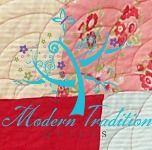
So...here is the easiest way to do this. Upload your blog button picture in Photobucket and click on the "Get Links" copy (it's a right click in Photobucket) and select the third option--the HTML for blogs/craigslist and etc. Put this into the HTML part of your blog post. Then, change the '[a href="TO YOUR BLOG ADDRESS"' leaving the rest along and the picture will actually appear. Now...to add the text box part which is what I did correctly first! After that add the [textarea] box--code is posted all over the internet. What a mess !
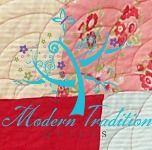
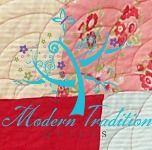

No comments:
Post a Comment
Thanks for your comment! I would love to respond to you, so leave me an email if you would like a response or your website if you would like me to visit you! Happy Quilting!